DMX LED 투광 조명의 주소를 쓰는 방법은 무엇입니까?
As our DMX decoder is developed and produced by ourselves, if you want to set addresses for our DMX LED flood lights, you should use our special address writer.

Our address writer has 4 keys. The following is their functions.
RD: read the starting address of the light fixture.
ADD+: increase the address to write.
ADD-: decrease the address to write.
LD: send command to write address.
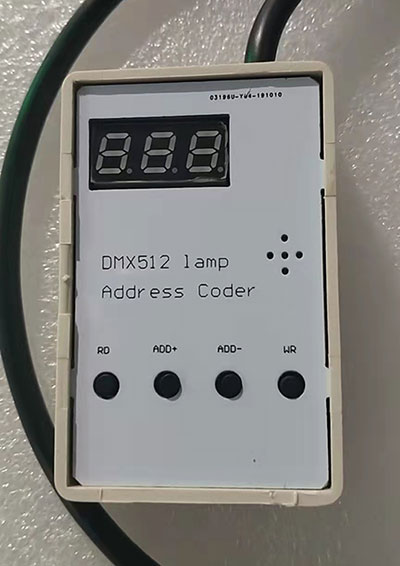
The procedures to use our address writer:
1. Open the housing on the bottom of the light fixture, you will see a connector.

2. Unplug the connector on the back of the light, and plug the connector of the address writer to the light.

3. Our light fixture has four continuous addresses (RGBW version is four, RGB version is three). If the starting address is 1, then the rest addresses are 2, 3 and 4. Pressing the RD button on the address writer, you will get the starting address of the light fixture. If you want to write new addresses for the light fixture, please set the starting address by adjusting the buttons ADD+ 또는 ADD-, and finally press LD button. After finishing writing addresses, please press RD button to verify if the starting address is correct.
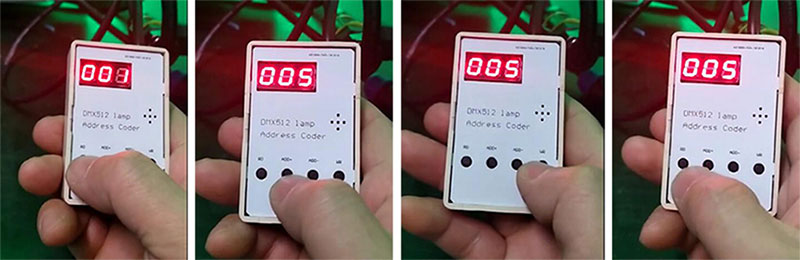
4. Disconnect the address writer and resume the previous connector again. Otherwise the wireless function can’t be used.

You can refer to this video.
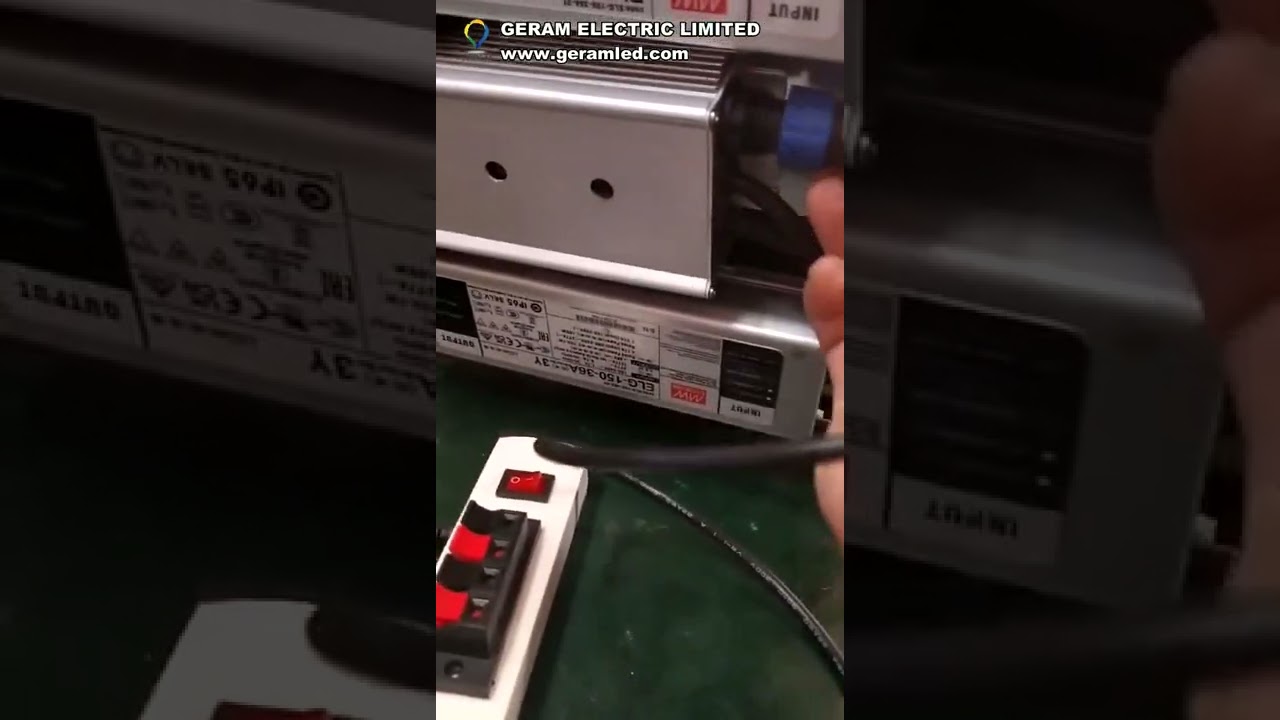
Wireless DMX flood lights are more and more popular for no DMX cables are needed. Work and time are saved during the installation. If you have any interest in our wireless DMX flood lights, welcome to contact us for proposals and quotations.
Besides wireless DMX flood light, we also have mobile phone App controlled DMX flood light 또는 RF remote control flood light.
추가 자료:
- DMX 또는 DMX512 조명이란 무엇입니까?
- DMX 디코더와 DMX 컨트롤러의 기능은 무엇입니까?
- DMX 컨트롤러 매뉴얼(SD 카드 모델 및 PC 온라인 모델)
- DMX LED 투광 조명의 주소를 쓰는 방법은 무엇입니까?
- 무선 DMX LED 투광 조명 시스템을 설정하는 방법은 무엇입니까?
- DMX RGB LED 조명 카탈로그
- 고성능 DMX RGB LED 투광 조명 100W 200W 300W 500W 800W
- DMX RGB LED 투광 조명 100W 200W 300W (사각형 모양)
- DMX RGB LED 투광 조명 10W 20W 30W 50W
- 원격 제어 RGB LED 투광 조명 10W ~ 50W
- DMX RGB LED 벽 세탁기 조명 18W 24W 36W 72W 108W 150W
- DMX RGB LED 수중/분수 조명

